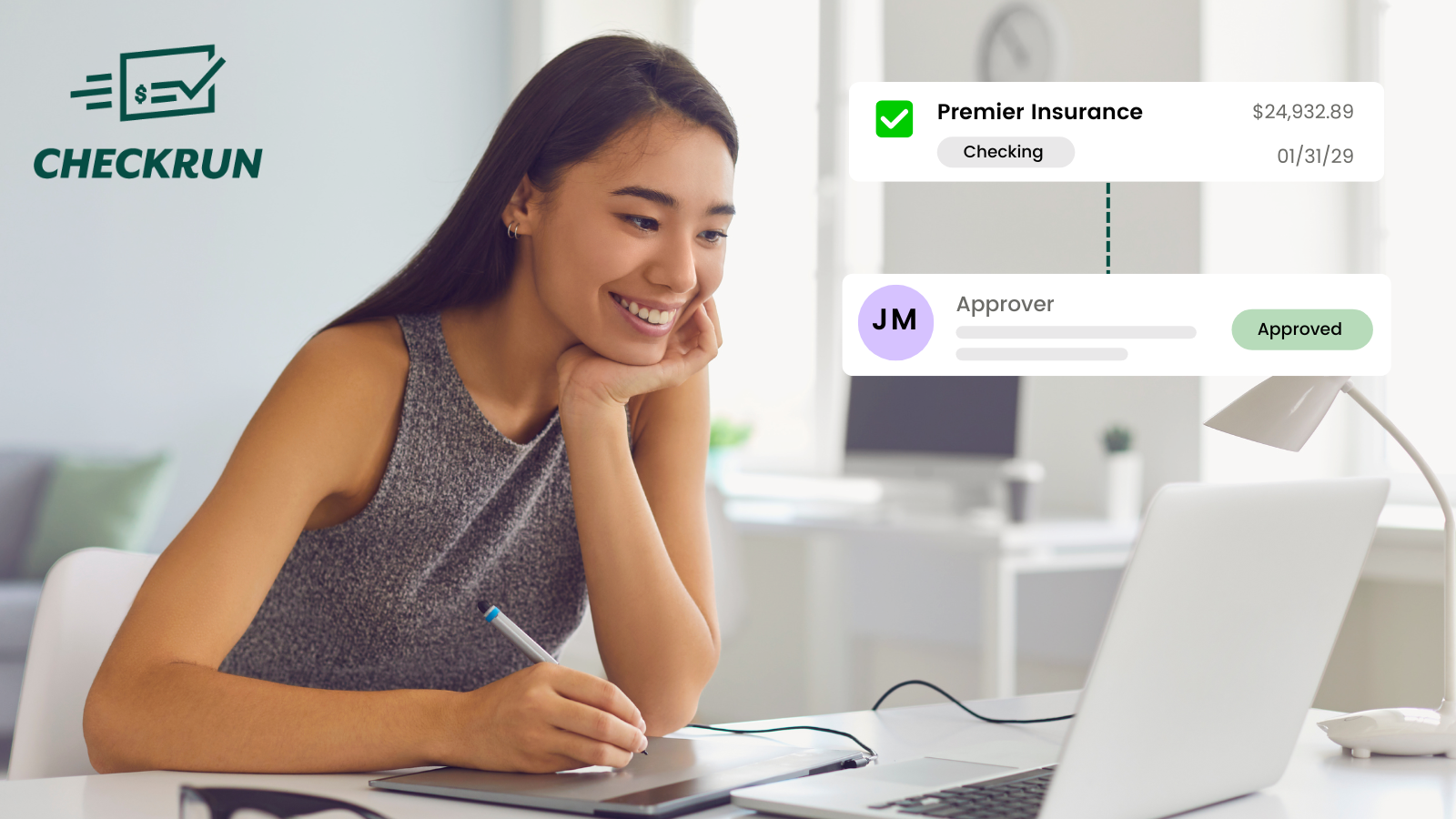The Benefits of Automating Business Check Payments
Switching to an automated check payment system offers multiple advantages:
1. Time Savings
Manually processing checks requires significant effort—preparing, printing, signing, mailing, and tracking payments. Automation eliminates repetitive tasks, freeing up valuable time to focus on growing your business.
2. Improved Accuracy & Reduced Errors
Manual check writing increases the risk of errors such as incorrect amounts, duplicate payments, or missing signatures. Automated systems ensure accurate payments and flag potential issues before they become costly mistakes.
3. Enhanced Security & Fraud Prevention
Check fraud is a growing concern for businesses. Automation tools like Checkrun provide built-in security features, including positive pay integration, multi-user approvals, and encrypted check printing to prevent fraudulent transactions.
4. Seamless Integration with Accounting Software
Automated check payment solutions integrate seamlessly with accounting platforms like QuickBooks Online. This connection ensures real-time financial data synchronization, reducing manual data entry and improving accuracy.
5. Cost Savings
By eliminating manual processes, businesses reduce labor costs, minimize check stock waste, and cut expenses associated with mailing paper checks.
How to Automate Business Check Payments
Step 1: Choose the Right Check Automation Software
Selecting the best software is key to successfully automating your business check payments. Checkrun stands out as a leading solution, offering an all-in-one platform for check management, approval workflows, and secure check printing.
Step 2: Integrate with Your Accounting System
To ensure smooth operations, connect your check automation software with your accounting platform. Checkrun integrates directly with QuickBooks Online, allowing users to sync transactions effortlessly.
Step 3: Set Up Approval Workflows
A well-defined approval process is crucial for security and compliance. With Checkrun, businesses can establish customizable approval workflows, ensuring checks are reviewed and authorized by the right individuals before issuance.
Step 4: Automate Check Printing & Signing
Rather than manually printing and signing checks, use automation tools that allow for digital signatures and secure check printing. Checkrun enables users to print checks on blank stock, eliminating the need for expensive pre-printed check paper.
Step 5: Monitor & Track Payments in Real-Time
A robust automation platform provides visibility into check payment status. Checkrun offers real-time tracking and notifications, helping businesses stay on top of their outgoing payments with ease.
Why Choose Checkrun to Automate Business Check Payments?
If you’re looking for the most efficient way to automate check payments, Checkrun is the ideal solution. Here’s why:
- Easy QuickBooks Online Integration: Syncs effortlessly for seamless financial management.
- Customizable Approval Workflows: Ensures checks are reviewed by the right team members.
- Advanced Security Features: Protects against fraud with positive pay integration and encryption.
- Digital Check Signing & Remote Printing: Enables remote approval and printing of checks from anywhere.
- User-Friendly Interface: Simple to use, even for those without technical expertise.
Final Thoughts
Automating your business check payments can save time, improve efficiency, and enhance security. By choosing Checkrun, you can streamline your payment process, reduce human errors, and focus on what truly matters—growing your business.
Ready to simplify your check payments? Get started with Checkrun today and experience hassle-free automation!