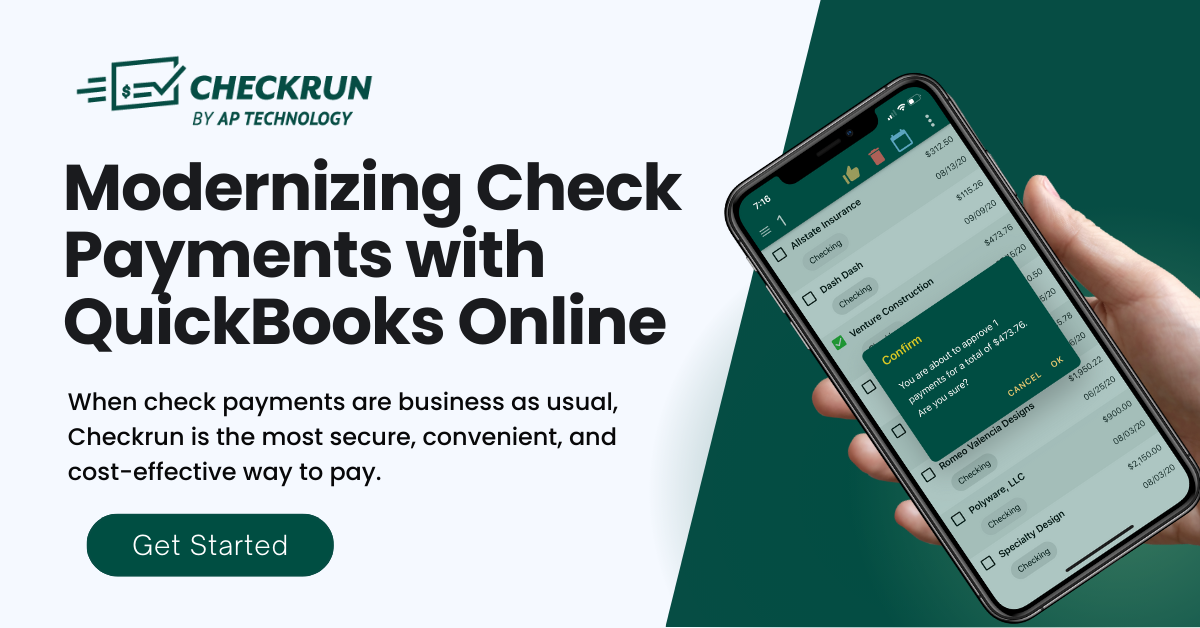Keeping your books in order is hard enough. It becomes even trickier when you have to rely on separate platforms for all your accounting and accounts payable needs.
The good news is that the integration between Checkrun and QuickBooks Online means you no longer have to update your bookkeeping data in two places. 🙌
Checkrun works alongside QuickBooks Online, powering it up with real-time, two-way sync to record every payment and simplify your bill pay.
Having all your payments and bills viewable on both platforms makes it easier to keep track of workflow approvals, pay bills on time, and create a cash flow plan.
You can continue business as usual – but now you don’t have to worry about updating your data on both platforms! If you rely on QuickBooks Online to record bills, keep your books up to date, and manage the accounting for your business, then enabling fast and easy bill payments is the natural next step…
Centralize accounts payable in one platform
Nothing is more inefficient than switching between multiple apps, spreadsheets or tabs to complete one. single. task. Especially when it’s something as simple as marking a bill as paid.
Instead, you need a solution that works with your QuickBooks Online account to eliminate double data entry, help you manage payments and approvals, and simplify bill pay. What you need is Checkrun.
By centralizing payment processes, Checkrun makes it easy for businesses to pay bills quickly and securely from one simple dashboard.
Our cloud-based platform is designed to help businesses streamline their accounting and payment processes and gain more control over their cash flow. Connect Checkrun to QuickBooks Online and manage all bills and payments in one place, then control approval workflows based on your settings. You can even view payment attachments and track deadlines in real-time, from any device. This means you no longer have to update your bookkeeping data in two places.
Pay your business bills anytime, anywhere with Checkrun
A two-way sync between QuickBooks Online and Checkrun, allows you to easily pay business bills in the office or on the go. That means you can track and monitor payments and approvals at any given moment.
Checkrun was built for both mobile and desktop to support businesses at the office or when you’re on the go – so you’re never more than a few clicks away from knowing exactly what’s going on with all your business’ payments.
Checkrun is fully integrated with QuickBooks Online – reducing the hours allocated to tedious bookkeeping tasks. You can pay bills or schedule payments and approvals across devices with just a few clicks. This keeps you and your team connected so you never miss a payment or deadline. Checkrun digitizes the paper trail to save time and delivers easy tracking of payment approvals, so you can monitor your bill pay from the office or via smartphone when on the go.
Save money, time and headache
Tracking, managing, and bills can be overwhelming and time-consuming. That’s where Checkrun comes in. What would you do with more time on hand to optimize your company’s operations?
Maybe you’d…
- Expand your team
- Upgrade business supplies
- Spend time on other business opportunities
- Be more readily available for clients
It’s easy to save money, time, and headache with Checkrun – designed specifically for use with QuickBooks Online. Streamline your back-office to eliminate tedious bill-paying methods and bookkeeping tasks. Checkrun is a simple centralized solution for approving and making payments – using ACH bank transfer, echecks, & checks – in just a few clicks, from any device.
Better together: Checkrun and QuickBooks Online
Don’t let time-consuming tasks stunt your business growth! If your business is ready to reduce wasted time and increase operational efficiency, sign up for Checkrun today! We can’t make paying bills fun, but we can make it easier by streamlining the entire payable process.
Check out this help desk article to learn more about our integration with QuickBooks Online. Or, just book a demo with us and we can show you the ropes.