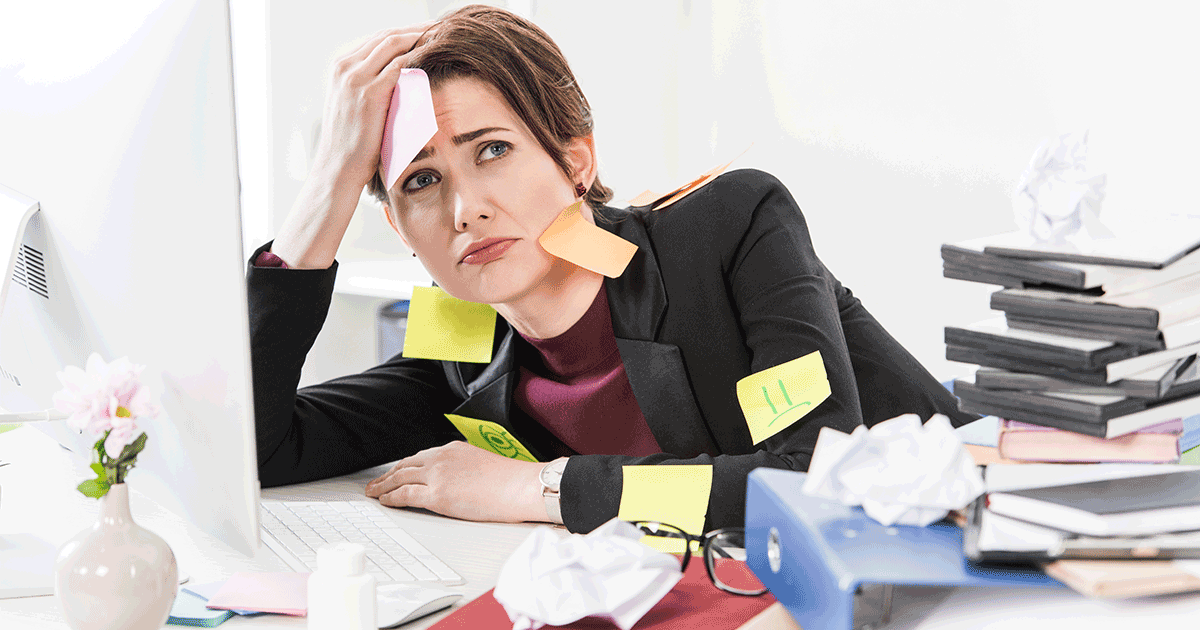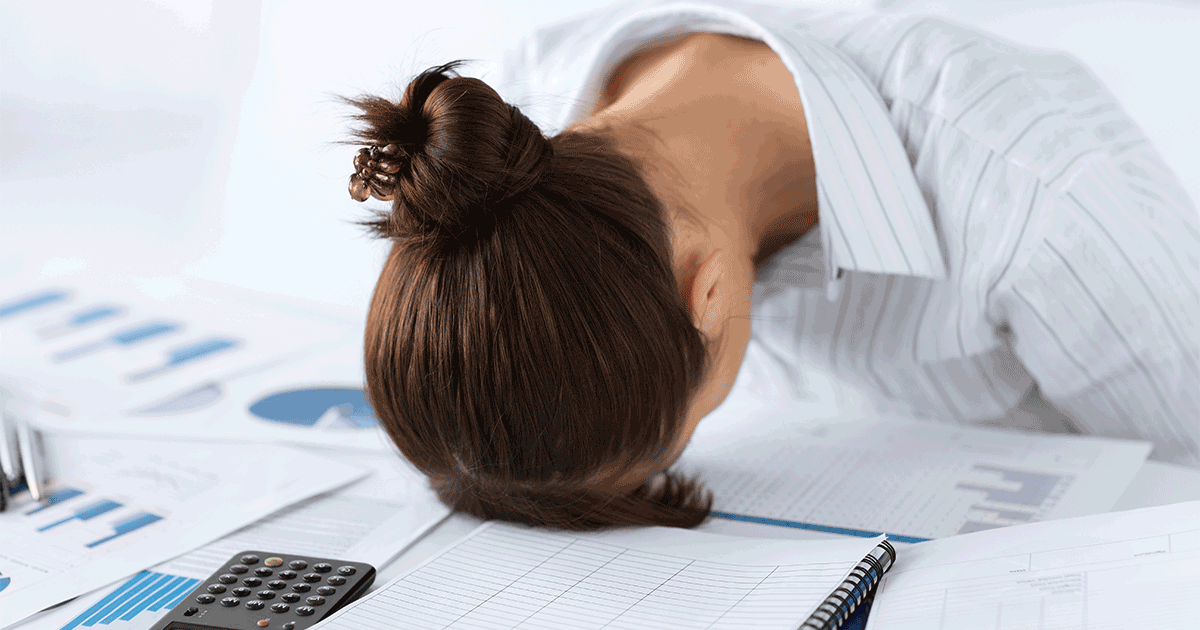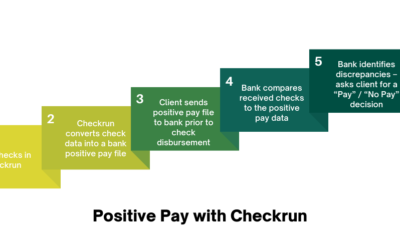It’s no secret: accounting can be a stressful profession. Time is money, and this is especially true for accounting professionals. They are all too familiar with long work hours that are extended into stressful weeks of meeting tight deadlines. Ensuring that a client’s books or taxes are in order is a great responsibility, especially at the end of each month. With that in mind, time management for accountants is key to keeping your day-to-day tasks in check.
According to a new survey of U.S. accounting and finance professionals, 82% said the month-end close negatively affects their personal lives, 60% feel more stressed during that time, 36% find it challenging to schedule regular life events, and 19% see a negative impact on their personal relationships.
The same survey, however, points to one solution: better automation. In fact, four-out-of-five respondents say technology reduces their time to close, and more than half gained at least one full day of time each workweek by automating their payment processes. If your accounting business is overloaded, these four time management tips will help streamline both your work habits and processes, while relieving some of the pressure.
1. Prioritize your day: use time management tools and apps
You’ve heard of the Pareto Principle – the 80/20 rule. It states simply, that 80% of your results come from 20% of the effort. Every morning, make a list of everything you want to accomplish that day. Prioritize those tasks in your business, or personal life, that are the most important and put them at the top of your list. At the end of the day, accept that some things just aren’t going to get done. But, you can take satisfaction in knowing that your most important items were completed. Here are a few of our favorite tools that help manage day-to-day tasks:
- Asana: It is a project and time management software that helps accountants track deadlines and workflow. It enables you to organize tasks and projects, communicate, and collaborate with the team to manage multiple projects at one time.
- Evernote: It is a note-taking app that organizes notes, web pages, projects, and to-do lists effortlessly. Accountants can get real-time updates about their tasks so that nothing falls through the cracks.
- Trello: It is an organizational tool that lets accountants work more collaboratively and efficiently. It has lists, boards, and cards that represent tasks to keep your day prioritized and organized.
- Jetpack Workflows: This is a workflow software tool designed for accountants to quickly organize your checklist in one place and to make sure critical deadlines are never missed.
2. Keep your to-do list short
If you feel like your to-do list is getting away from you, choose three high-priority items to focus on. Even if that’s all you get done that day, you’ll feel like you accomplished something. Once you finish those three tasks, you can add new ones.
3. Batch your tasks
One of the most important time management tips for accountants is to “batch” each task into groups. Low-value tasks like sending and replying to emails and making phone calls are often essential to accomplishing bigger tasks. To avoid getting sidetracked, finish the tasks within the same or similar category before moving on to an entirely new project. This will keep you on track and focused throughout the day. Here are some examples of “batches” you can create:
- Urgent and important: tasks like financial and accounting reports with critical and approaching deadlines
- Not urgent and important: such as networking within your finance group, trainings, etc.
- Urgent and not important: things like emails and phone calls for meetings
- Not urgent and not important: personal tasks, checking social media, etc.
4. Get your phone and emails under control
We know phone calls and emails can waste all sorts of time. You shouldn’t discourage clients from contacting you, but you can establish office hours. Try responding at specific times every day so you don’t interrupt your concentration. Using apps such as Inbox by Gmail, Boomerang, and Grammarly will help manage your email and improve your organization. You’ll watch your productivity skyrocket and will be more likely to pay closer attention to the details of the emails or phone calls.
- Use the email two-minute rule: Don’t be a servant to your inbox
- Check email and respond to phone calls during dedicated times (Morning, after lunch, 3pm, 5pm, etc.)
- If you cannot answer the email in less than two minutes, add this to your task list or schedule time to respond on your calendar
- Save time and stay focused by turning off your email and phone notifications at specific times throughout the day
Your productivity as an accountant relies on your ability to effectively manage your time and stress. Getting a handle on time management will not only help your business run more efficiently, it will help you better serve your clients. By trying these simple time management tips for your accounting business, you’ll be surprised just how quickly your efficiency and productivity increase.
Want more time management tips and recommendations to improve your productivity and efficiency? Check these articles out:
How To Improve Your Payment Processing?
3 Ways Accountants Can Manage Their Stress
To see Checkrun in action, sign up for a 30-minute demo and see how you can improve your payment approval workflows and save a lot of headaches, time and money. Don’t have time?